


Free shipping on all orders over $50
7-15 days international
28 people viewing this product right now!
30-day free returns
Secure checkout
62565855






Product Description Zalman CNPS9500A LED Copper CPU Fan For Intel Socket 1155/1156/1150/1366/775 & AMD Socket 754/940/939/AM2/AM2+/AM3 The Zalman CNPS9500 LED CPU Cooler is 100% copper heatsink with aerodynamically optimized tunnel design for maximum cooling efficiency, and innovative and patented, curved heatpipe design for a heat transfer capacity of up to six heatpipes with the use of just three. With optimized heatsink layout for maximum cooling efficiency with minimal materials and 0.2mm ultra-slim fins for minimized weight and reduced airflow resistance, it features ultra quiet CNPS 92mm opaque fan with blue LEDs, aerodynamically optimized heatsink for smoother airflow and minimal noise, and is compatible with all Intel Dual Core Pentium (Socket 775), Pentium 4 (Socket 775/478), and AMD Dual Core AMD Athlon 64 X2 (Socket 939), Sempron/AMD64 CPUs (Socket 754/939/940). Adjustable fan speed controller (Fan Mate 2) enables control of noise and fan speed. What's in the Box: Common Components: CNPS9500, Thermal Grease, Fan Speed Controller (Fan Mate 2), Cable for Fan Mate 2, Double-sided Tape (to attach Fan Mate 2), one S-Type Clip (for installing Socket 775/478), one L-Type Clip (for installing Socket 754/939/940), four Bolts (for installing the Cooler), User's Manual. Components for Intel Pentium 4 (Socket 478): two Clip Supports for Socket 478, two Install Bolts for Socket 478, one L-Wrench. Components for Intel Dual Core Pentium/Pentium 4 (Socket 775): four Clip Support Fixing Bolts for Socket 775, one Clip Support for Socket 775, one Backplate for Socket 775. Components for AMD Sempron/AMD64 (Socket 754/939/940): two Nipples (Motherboards with Pushpin-type Retention Frame need). From the Manufacturer The Zalman CNPS9500 LED CPU Cooler is 100% copper heatsink with aerodynamically optimized tunnel design for maximum cooling efficiency, and innovative and patented, curved heatpipe design for a heat transfer capacity of up to six heatpipes with the use of just three. With optimized heatsink layout for maximum cooling efficiency with minimal materials and 0.2mm ultra-slim fins for minimized weight and reduced airflow resistance, it features ultra quiet CNPS 92mm opaque fan with blue LEDs, aerodynamically optimized heatsink for smoother airflow and minimal noise, and is compatible with all Intel Dual Core Pentium (Socket 775), Pentium 4 (Socket 775/478), and AMD Dual Core AMD Athlon 64 X2 (Socket 939), Sempron/AMD64 CPUs (Socket 754/939/940). Adjustable fan speed controller (Fan Mate 2) enables control of noise and fan speed. What's in the Box: Common Components: CNPS9500, Thermal Grease, Fan Speed Controller (Fan Mate 2), Cable for Fan Mate 2, Double-sided Tape (to attach Fan Mate 2), one S-Type Clip (for installing Socket 775/478), one L-Type Clip (for installing Socket 754/939/940), four Bolts (for installing the Cooler), User's Manual. Components for Intel Pentium 4 (Socket 478): two Clip Supports for Socket 478, two Install Bolts for Socket 478, one L-Wrench. Components for Intel Dual Core Pentium/Pentium 4 (Socket 775): four Clip Support Fixing Bolts for Socket 775, one Clip Support for Socket 775, one Backplate for Socket 775. Components for AMD Sempron/AMD64 (Socket 754/939/940): two Nipples (Motherboards with Pushpin-type Retention Frame need).
Does not generate noise or vibration in Silent Mode
Pure copper heat sink with component layout optimized for maximum cooling efficiency
Ultra slim fins (0.2mm) for minimized weight and reduced airflow resistance
Equipped with Zalman's low noise 92mm fan
While I expected a drop in cpu temperatures based on the simple fact that I was swapping out a standard CPU fan for a more sophisticated one ... I was amazed at the difference!Now it may be a case of not just the Zalman being a superb cooler but also possibly a subpar thermal paste job on the formerly installed fan. But either way I have optimal temps and couldn't be happier.My cpu is an Intel Core 2 Quad Q950 running at 3ghz, standard settings etc.The original fan that came with it was an Intel Pentium D Socket 775 Heat Sink and Fan D34017-002. The D34017 served my cpu admirably and I was able to handle a lot thrown at it. But the combination of frequent high-pitched noise from the fan (as the system auto-adjusted the RPMs on high load) + the very high temperatures lead me on a search for a new solution. The Zalman filled in wonderfully.At this point the only real fan noise I can hear is one of my antec case fans, which is great as the D34017 was quite noisy at peak usage.Took some temp measurements before and after and again it is possible that when I installed the D34017 I didn't do a great job of applying the thermal paste hence the reason my temps were so high previously. But I'd like to believe that what I'm achieving with the Zalman 9900 simply wouldn't be possible under the same conditions with the D34017 AND at such a quiet level of operation.CPU: Intel Core 2 Quad Q9650 at 3ghzMy IDLE scenario is:-Win 10- Piriform Speccy Running (the only actively running application)Background Apps:- Bittorrent Sync- Avira- CrystalDiskInfo- ProcessExplorer- VirtualClone Drive- Cobian Backup- Flux- WinsplitRunning Piriform Speccy I got the following avg temperature measurements for the IDLE load scenario:- Avg temp with the Intel D34017-002 fan: 60°C- Avg temp with the Zalman 9900A LED fan: 41°CFor my Heavy Load (which honestly isn't exactly heavy (as opposed to running an actual stress test) but was enough to recreate the high temps I wanted to eliminate, we have the IDLE scenario + the following apps running/open:- Piriform Speccy- Winamp 5 mp3 stream playback- Paint.NET- Google Chrome - 1 tab "Inbox by Gmail" / 1 tab Youtube 1080p 60fps video at full screen- Windows Explorer Window- Cmder- Franz Messenger Desktop App- Microsoft Outlook 2016"Heavy" load scenario temps:- Avg temp with the Intel D34017-002 fan: 85°C- Avg temp with the Zalman 9900A LED fan: 47°CAgain my testing is fairly crude but it was enough for me to be happy with the improvements. To know that instead of jumping from 60 degrees at idle to as high as 85 degrees under a heavier load to now only an increase of 6 degrees with the Zalman? That's pretty awesome. And it's super quiet!Now regarding the installation, I'm using a 775 setup and I will say the install definitely took me some time. I've dealt with somewhat difficult installs before. This was by no means an easy install. It wasn't incredibly difficult but it took me some time. It's also true that I didn't fully follow the instructions mainly because I got stuck with the backplate install and this square, plastic spacer that's supposed to go between the motherboard and the backplate for the fan. But I found that piece simply made it virtually impossible for me to get the bolts far enough through the motherboard so that I could successfully screw in the fan from the top side.In additon, my Gigabyte GA-965P-DQ6 had it's own "quad6" cooling system that included a copper heatsink square plate directly beneath the motherboard where the backplate needed to go. So I had to unscrew and remove that heatsink component completely (which didn't seem to visibly disable or impair the remaining heat sink "silent pipe" structure that was partially connected to that plate on the top side).Lastly, I found the screwing in of the fan fairly awkward given the screws placement so close to the heat sink fins.My advice is(at least for the 775 setup): it's a worthy cpu fan upgrade but be prepared to have some patience, read the documentation as well as watch a couple Zalman videos to see how folks installed for scenarios that fit your install version eg 775 vs other socket types.Due to the installation difficulties I was inclined to give this a 4 star review...but I'm just so happy with the reduced temperatures and quiet operation that I'll keep it at 5.
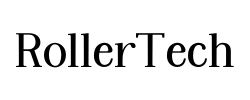






We use cookies and other technologies to personalize your experience, perform marketing, and collect analytics. Learn more in our Privacy Policy.